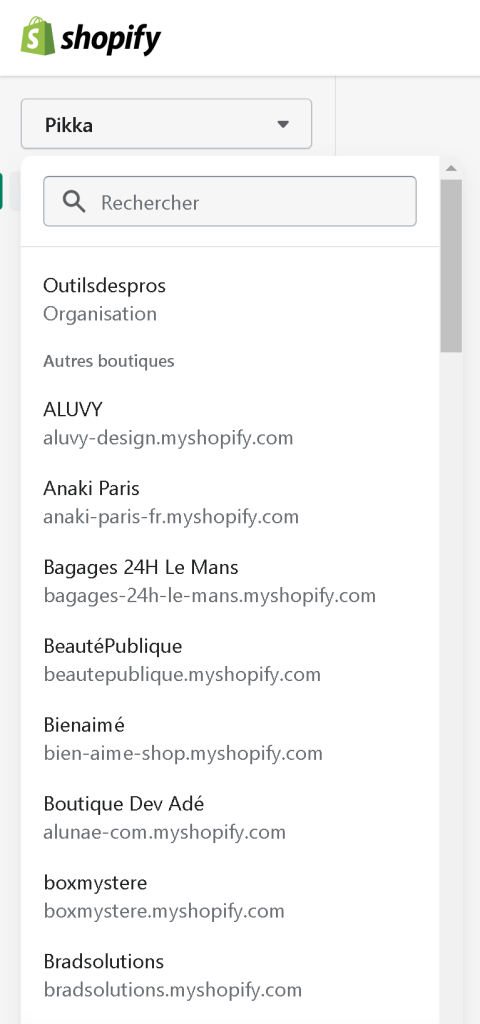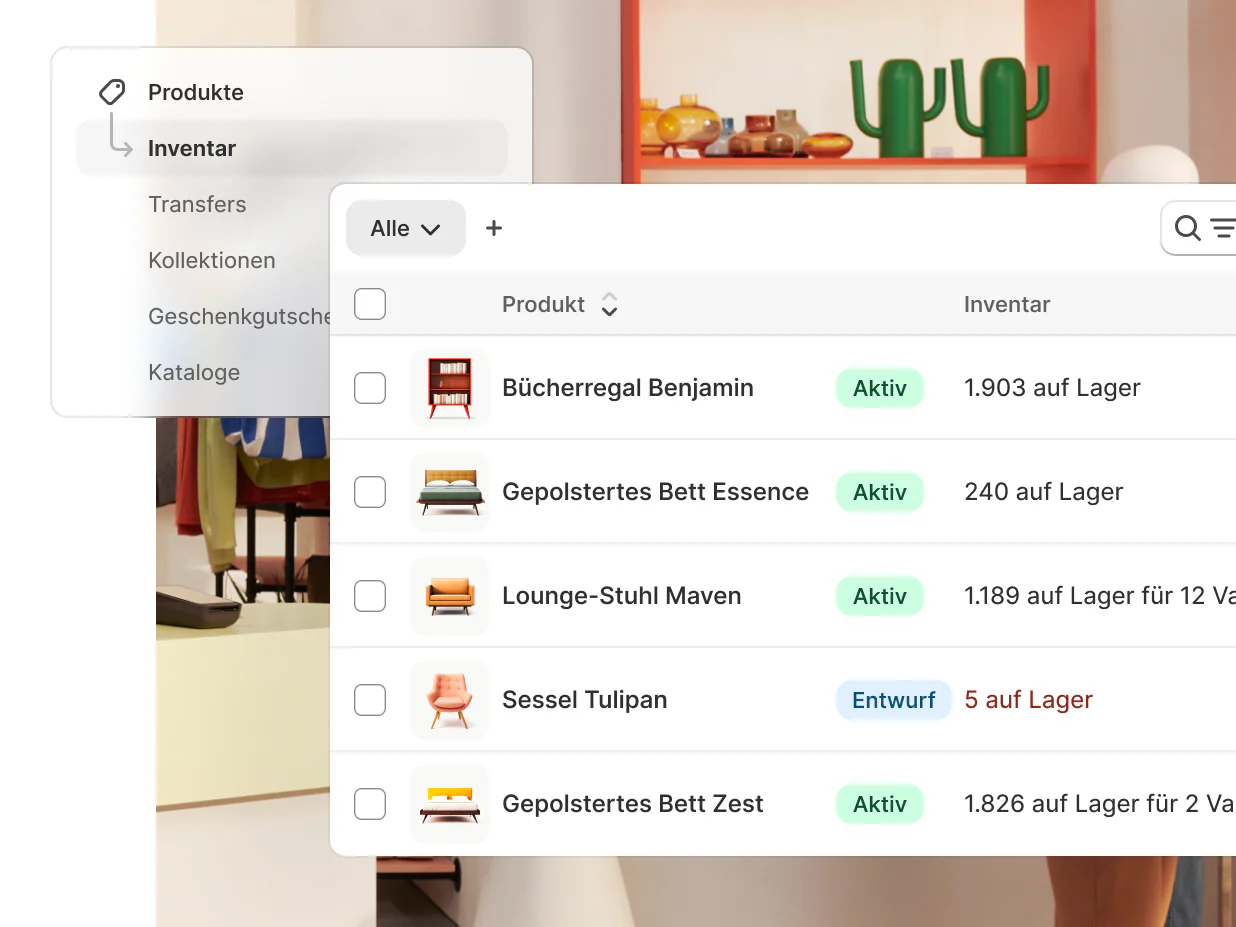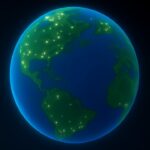Translating your Shopify: Available solutions

Shopify integrates a complete translation system allowing you to simply translate your online store.
However, Shopify’s native translation features, while existing, remain insufficient.
In this article we will help you better understand Shopify translation, for a successful international launch!
You own a Shopify store and want to conquer new international markets? Translating your e-commerce site is an essential step to succeed in your expansion abroad.
With 75% of internet users not speaking English, translating your Shopify store represents enormous potential.
This guide objectively compares each solution according to concrete criteria (cost, SEO, performance) to help you choose the approach best suited to your context and budget.
Solution 1: Shopify Markets with Translate & Adapt
Shopify has been offering its own translation solution for a few years via Shopify Markets combined with the Translate & Adapt app. This native approach has the advantage of being integrated directly into the Shopify ecosystem.
The necessary prerequisites
To use this solution, you need at least a Shopify Basic plan and a theme compatible with multilingual functionality. All recent themes support this feature, but older themes may require an update.
How to proceed
Installation is done directly from your Shopify admin. Go to “Settings > Markets” then activate the desired languages. The Translate & Adapt app then automatically detects content to translate.
Advantages
Native integration: No external code to install
Free: No additional cost beyond your Shopify subscription
Official support: Direct assistance from Shopify in case of problems
Currency management: Automatic handling of local currencies
Important limitations
The Shopify solution presents several significant constraints:
Limited translation: Only 2 free languages, beyond that you must enter manually
No automatic translation: You must translate all content yourself
Limited SEO: URLs are not fully translated, slugs remain in original language
Untranslated tags: Product and article tags cannot be translated
Our opinion on Translate & Adapt
This solution is mainly suitable for stores with little content wanting to add one or two languages with a very tight budget.
For more ambitious projects, SEO limitations and the absence of automatic translation quickly become problematic.
Solution 2: Comparison of Shopify apps
The Shopify App Store offers several high-performance translation applications, each with its own technical and pricing specificities. These solutions generally offer more flexibility than Shopify’s native approach.
The main available applications
The market is divided into two distinct approaches: proxy solutions (like Weglot) that translate via external servers, and local solutions (like Langify) that store translations directly in Shopify.
 Weglot: the generalist
Weglot: the generalist
Weglot dominates the market with its all-in-one approach that automatically translates your entire store via artificial intelligence.
Strengths:
- 5-minute installation without technical skills
- Quality automatic translation with revision possibility
- Optimized SEO with dedicated URLs and automatic hreflang
- Translates checkout, emails and notifications
Weaknesses:
- High cost for large catalogs (word-based billing)
- Dependency on external service
- Slight impact on loading times
 Langify: total control
Langify: total control
Langify favors an approach where you keep total control of translations, stored directly in your Shopify store.
Strengths:
- Fixed monthly rate independent of volume
- No external dependency
- Advanced customization of language selector
- Advanced currency management by market
Weaknesses:
- Entirely manual translation
- More complex technical configuration
- No automatic translation of new content
 LangShop: Low price at the expense of quality
LangShop: Low price at the expense of quality
LangShop combines automatic translation and manual revision with attractive pricing for medium catalogs.
Strengths:
- Over 200 languages supported
- Automatic translation + human revision
- Interesting intermediate pricing
- Intuitive user interface
Weaknesses:
- Automatic translation quality inferior to Weglot
- Less advanced SEO features
- Less responsive technical support
 Reversia: the best value for money
Reversia: the best value for money
Reversia offers a new approach to translation with technology developed specifically for Shopify.
Strengths:
- Automatic translation combining AI and translation memory
- Automatic detection of new content for real-time translation
- Integrated glossary allowing definition of terms specific to your brand
- Multilingual SEO with advanced hreflang tag management
- You own the translations and they are stored locally
- French support and dedicated assistance
Weaknesses:
- New solution
Want to know more about Reversia? Discover our Shopify translation app
Solution 3: Create multiple stores
This approach consists of creating separate Shopify stores for each target market. While it may seem appealing at first glance, it presents significant challenges in terms of management and costs.
How to proceed?
Shopify allows you to manage multiple stores from a single admin account. You can create a new store for each country/language via your main dashboard, then configure each with its own products, design and translated content.
Advantages
- Total independence: Each store can have its own design, catalog and pricing
- Maximum flexibility: Ability to adapt the offer according to local specificities
- No technical dependency: No third-party app or complex configuration
- Native performance: No impact on loading speed
Major disadvantages
- Multiplied cost: One Shopify subscription per store (minimum 29€/month each)
- Complex management: Manual update of each store for each modification
- Fragmented inventory: Separate inventory management for each store
- Difficult SEO: No consistency signal between versions for search engines
- Time-consuming maintenance: Management time multiplied by the number of stores
Appropriate use cases
This solution can only be considered in very specific situations:
Completely different product catalogs according to markets
Very distinct pricing strategies by country
Legal constraints requiring separate entities
Comfortable budgets with dedicated teams per market
Verdict
Creating multiple stores is generally not recommended for simple translation. The costs and management complexity far outweigh the benefits, except in very particular cases requiring total market separation.
Comparison table
| Criteria | Shopify Markets | Weglot | Langify | LangShop | 🏆 Reversia |
|---|---|---|---|---|---|
| Monthly cost | Free | €9.90+ depending on volume | €17.50 fixed | €8-35 | Quote-based |
| Installation | Native Shopify | 5 minutes | 30 minutes | 15 minutes | Guided setup |
| Auto translation | ❌ Manual only | ✅ Quality AI | ❌ Manual | ✅ Basic AI | ✅ AI + memory |
| Multilingual SEO | ⚠️ Limited | ✅ Excellent | ✅ Good | ✅ Correct | ✅ Advanced |
| Max languages | 2 free | Unlimited | Unlimited | 200+ | Unlimited |
| Translated checkout | ✅ Yes | ✅ Yes | ✅ Yes | ✅ Yes | ✅ Yes |
| Performance | ✅ Native | ⚠️ Slight impact | ✅ Native | ⚠️ Slight impact | ✅ Optimized |
| Management complexity | Low | Very low | Medium | Low | Low |
| Technical support | Shopify | Excellent | Correct | Average | Premium |
Conclusion
Translating your Shopify store represents a strategic investment to access 75% of non-English speaking internet users.
The choice of solution will directly determine your international success.
For starting with a tight budget: Shopify Markets remains a viable option for 1-2 languages, despite its SEO limitations.
For serious international development: Automated solutions like Reversia offer speed and ease of use. Reversia combines quality automatic translation, innovative technology and personalized support.
Translate and launch your store internationally with Reversia!Réessayer


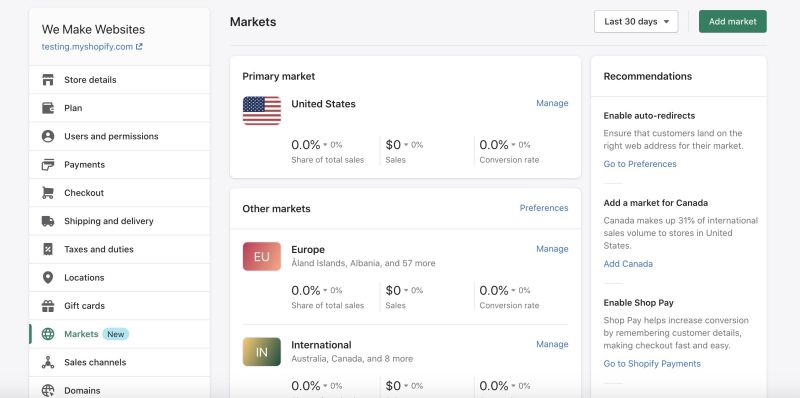
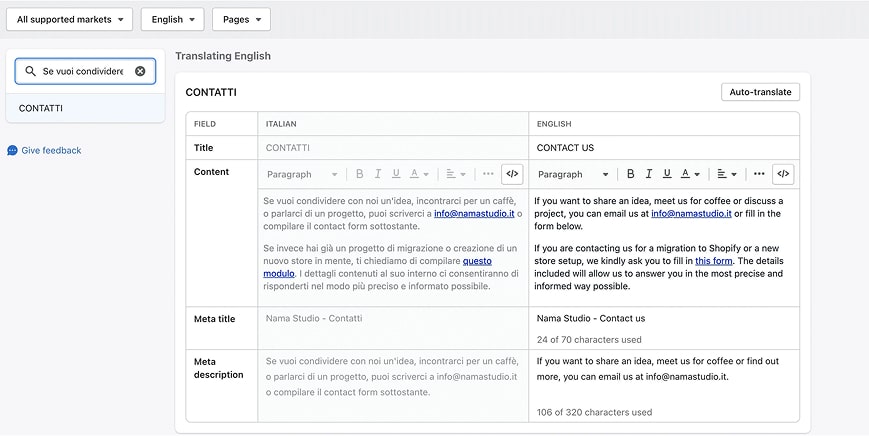
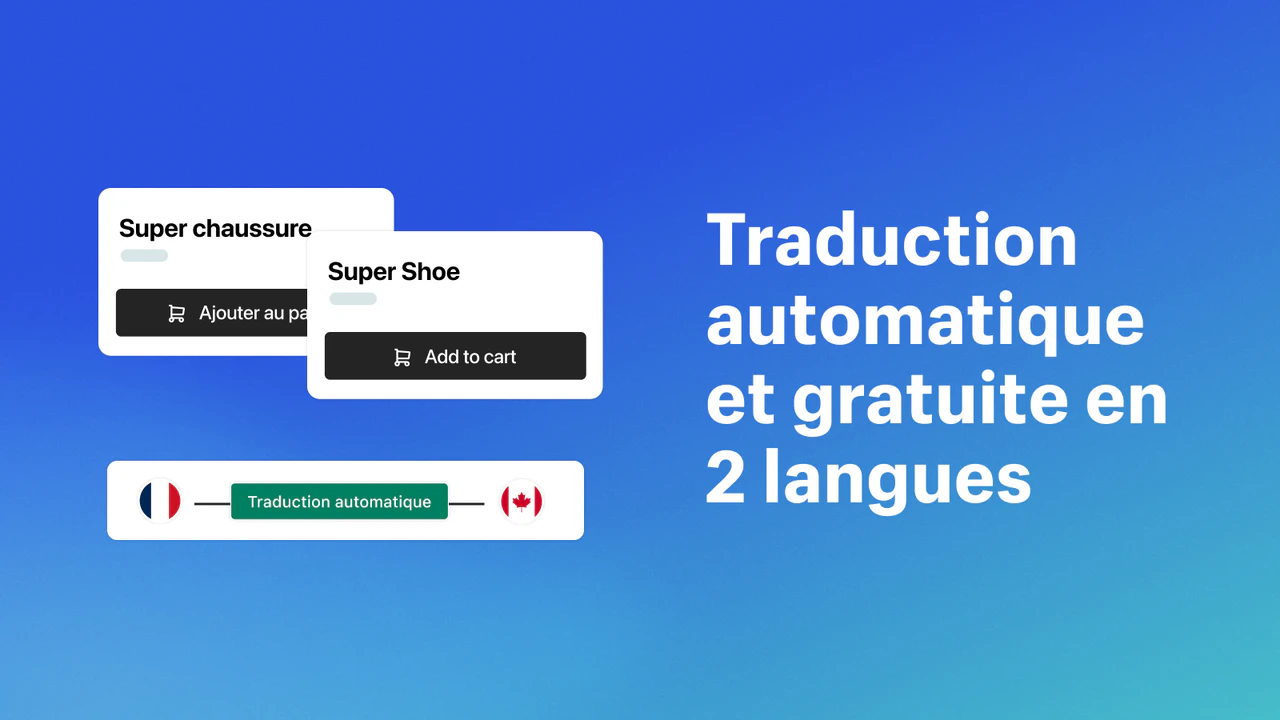
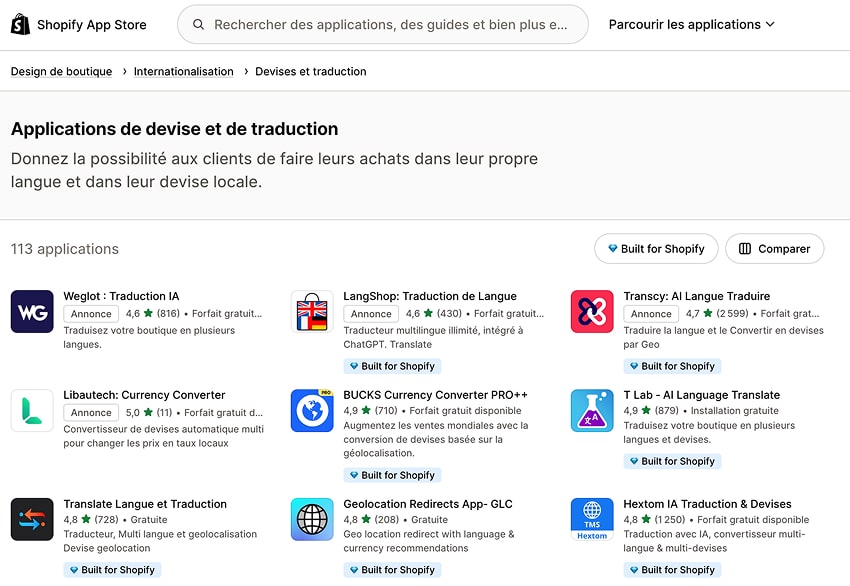
 Weglot: the generalist
Weglot: the generalist Langify: total control
Langify: total control LangShop: Low price at the expense of quality
LangShop: Low price at the expense of quality