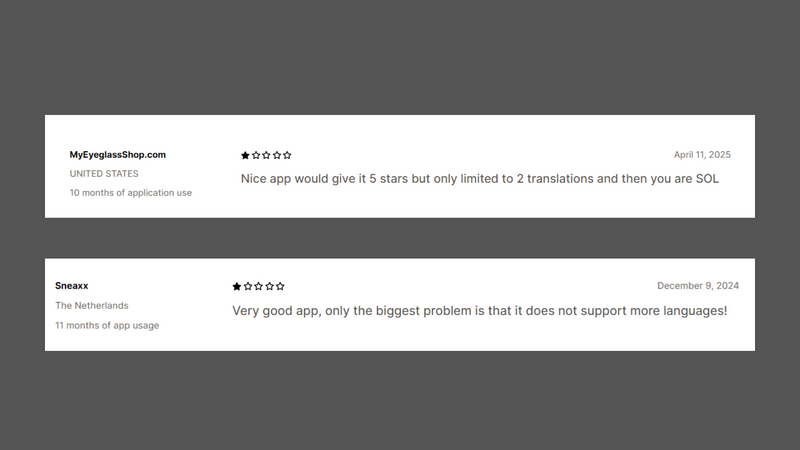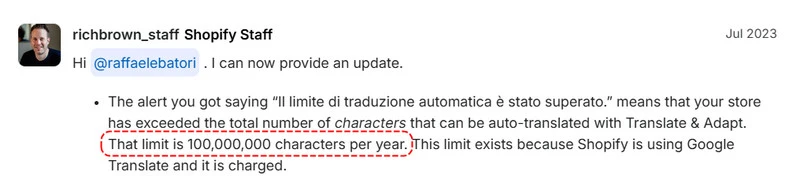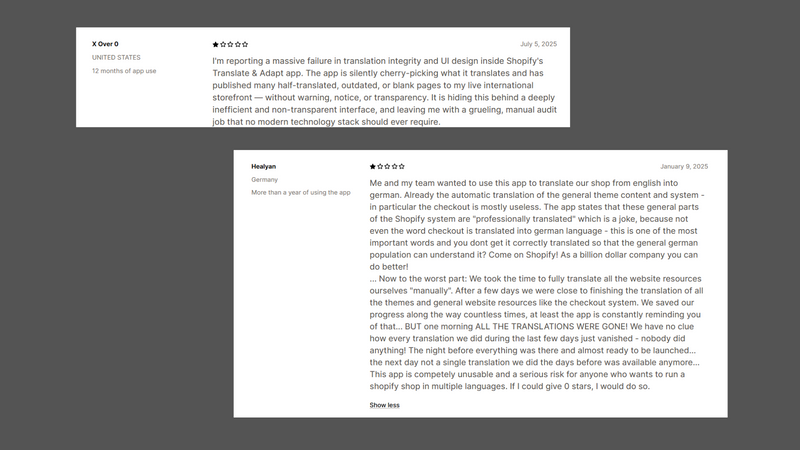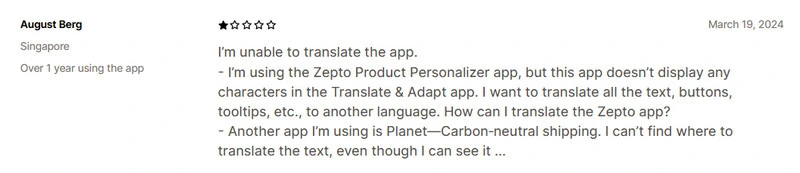Review and Test: Shopify Translate & Adapt

The Shopify Translation & Adapt app is completely free, but is it a real translation solution, or simply a tool to get started?
We’re going to give you our opinion on this app, its SEO impact and its hidden limitations, which you won’t find on the Shopify App Store page.Réessayer
- Completely free
- Native Shopify app
- Easy to use
- SEO and localization features included
Disadvantages
- Only 2 languages in automatic translation
- No image translation
- No custom translation rules
- Low quality literal translation
- Automatic translation: up to two languages max
- Adapts content and spelling by market
- Shopify Markets integration
What is Shopify Translate & Adapt?
Shopify Translate & Adapt is a free native app designed to be the first step to launch your Shopify internationally. It allows you to add different languages to your store and manually or automatically translate your product descriptions, blog articles and checkout process. It’s the ideal tool for merchants who want to test a new market by offering a basic localized experience without the immediate cost or complexity of a more advanced translation platform. Here are some key features of Shopify Translate & Adapt:
Here are some key features of Shopify Translate & Adapt:
- Automatic translation: up to two languages included for free
- Localization: adapt content, spelling and measurements by market
- Shopify Markets integration: synchronize languages and content by region
- Translation management: centralized translation editor in Shopify admin
- Customer experience: automatic language detection and integrated language selector
Advantages of Shopify Translate & Adapt
Now that we’ve covered what the app can do, let’s take a closer look at where Shopify Translate & Adapt really excels.
It’s 100% free
The Shopify Translation & Adapt app is completely free to install and use.
For merchants, particularly new businesses and those operating on a tight budget, this is a significant advantage.
There are no subscription fees, word count limits, or hidden costs associated with the main translation features.
This allows store owners to get started without any initial financial investment.
It’s a native app built by Shopify
Since it’s a native Shopify app, Translate & Adapt integrates seamlessly into your store.
You don’t have to worry about compatibility issues or depend on an external provider.
Shopify also updates the app regularly, which means you can expect long-term stability and support.
For many merchants, this assurance matters more than the additional features of small third-party apps.
The app is easy to use
Thanks to its integration into the Shopify admin, the app is generally considered easy to use.
Setup is simple, and the interface is familiar to anyone who has worked with Shopify.
Top 10 Disadvantages of Shopify Translate & Adapt
While Shopify Translate and Adapt gives beginners a free and simple tool to translate their store, most merchants complain that they quickly encounter many obstacles when scaling or need more advanced localization features.
So, if you’re serious about global expansion, here are the 10 flaws of Shopify Translate and Adapt:
1. It only supports automatic translation for 2 languages
You can only automatically translate your store content into a maximum of two additional languages for free.
Any additional languages require manual translation, which can be a time-consuming process for large stores.
Too bad the number of supported languages is too limited.
2. The app has a limit of 100,000,000 characters for automatic translations per year
Shopify Translate & Adapt caps automatic translations at 100,000,000 characters per year.
This may seem like a lot, but in practice, it gets depleted quickly. For example, a medium-sized store with 200 products, each with detailed descriptions, can easily reach this limit.
And the bad news is that once you exceed this limit, you’ll have to handle all new translations manually, which can be time-consuming and inconvenient for growing businesses.
3. It doesn’t support image translation
A significant limitation observed by almost all users is the app’s complete inability to handle text embedded in images.
There’s no functionality to detect, translate, or replace images for different languages.
The only workaround is manual: merchants must create and upload different versions of an image for each language, then use custom code or a compatible theme to display the right one.
This makes true image localization impossible for most users of this app.
4. The app doesn’t allow setting custom translation rules
A notable disadvantage of Shopify Translate & Adapt is that it lacks custom translation rules (glossary).
This means you can’t control industry-specific terms (brand names, product collections…)
This poses a problem if your store name or product line is automatically translated into another language. It will lose its meaning or appear inconsistent across different pages.
Without the ability to lock or define these terms, you must manually review and edit translations to maintain brand consistency.
5. It has several SEO localization limitations
Shopify Translate and Adapt offers basic SEO localization functions. Specifically, the app allows you to translate URL slugs, meta titles, and meta descriptions, and automatically add hreflang tags to your web pages.
Nevertheless, it comes with several technical constraints that can negatively affect your international SEO and localization strategy. These include:
- Partial URL translation only: You can translate product slugs (e.g. “summer-dress” to “robe-d-ete”), but not default Shopify URL paths like /products/ or /collections/. These remain in your store’s original language, limiting complete localization.
- Same slug for all regions: If multiple countries use the same language (e.g. France and Canada for French), you can’t create unique URL slugs for each region. This restricts market-specific content and hinders localized SEO targeting by country.
- Hreflang tag limitations: The app automatically generates hreflang tags, but these are locked to fixed country-language pairs (like en-FR for English in France). You can’t adjust them manually, and changing default values requires contacting Shopify Support, which can prevent proper indexing of region-specific pages.
- Canonical URL conflicts: Some users have reported issues with canonical tags not updating correctly on language versions, potentially leading to duplicate content warnings in search engines.
- No metadata controls: The app doesn’t provide built-in tools to translate or customize meta titles and descriptions by language, meaning missed SEO opportunities unless managed manually through theme customization.
6. There’s no language selector customization
Another disadvantage of Shopify Translate & Adapt is the limited customization of the language selector – the feature that allows customers to choose their preferred language on your site.
The app provides a basic built-in language selector that works, but it doesn’t offer much flexibility in terms of design or placement.
Thus, for brands that rely on custom storefronts or have strict design guidelines, this can be frustrating.
This is because you can’t easily match the language selector to your site’s appearance, or place it exactly where you want, like in the header, footer, or a floating button.
This may seem like a small detail, but it affects user experience, especially for global shoppers.
If visitors have trouble finding or using the selector, they may completely miss the localized content.
Inconsistent or hard-to-access language switchers can also reduce trust and lead to lower conversion rates in non-English markets.
7. It lacks automatic translation of new content
A big disadvantage of Shopify Translate & Adapt is that it doesn’t automatically translate new content.
Every time you add a new product, blog article, or update a page, you must manually trigger the translation.
This may work for a small store, but for large businesses with lots of updates, it quickly becomes time-consuming and easy to forget.
Another problem is when you change your store’s default language. Doing this erases all existing translations linked to the old default language, meaning you’d have to start from scratch.
This can cause serious headaches for merchants managing multiple languages.
8. Incompatibility with third-party apps
One of the most frustrating limitations of Shopify Translate & Adapt is how it handles third-party app content. While it works well for translating the main parts of your Shopify store, it only supports external apps that are built using Shopify’s official translatable resource types.
In simple terms, unless the app is specifically designed to integrate with Shopify’s translation system, Translate & Adapt won’t be able to access or translate the content it generates.
This becomes a real problem because many Shopify merchants rely on third-party apps to power key parts of their storefront – like product reviews, search filters, chat widgets, pop-ups, loyalty programs, or upselling features.
If these apps don’t support Shopify’s native translation framework, the content they add to your site will remain in your store’s default language.
As a result, even if the rest of your store is translated, visitors might still see important features or messages in the wrong language, which can hurt trust and lead to a confusing customer experience.
9. Market-specific content options are limited
Shopify Translate & Adapt offers basic tools to customize content by market, but it has clear limitations when it comes to managing fully localized campaigns. While you can edit text for different regions or languages, the level of control is quite limited.
You can’t easily adapt content like homepage banners, promotional sections, or product highlights specifically for each market beyond simply changing the wording.
This makes it harder to manage region-specific campaigns, seasonal promotions, or localized brand messaging that truly resonates with different audiences.
10. Lack of translation backup functions
Unlike some third-party translation apps that store backup versions or allow you to export and restore translations, Shopify’s native app doesn’t offer this kind of safety net.
Merchants are left to rely on manual backups or hope nothing goes wrong. Without a backup system in place, an error or technical issue could undo all your localization efforts – which is both costly and time-consuming to repair.
Quand choisir Tanslate & Adapt ?
Shopify Translate & Adapt convient pour
- Petits commerçants testant les ventes internationales pour la première fois.
- Boutiques avec seulement une ou deux langues cibles.
- Commerçants qui sont sensibles aux coûts et n’ont pas besoin de fonctionnalités avancées.
Shopify Translate & Adapt ne convient pas pour
- Marques ciblant plusieurs régions.
- Boutiques avec de gros catalogues de produits.
- Commerçants qui ont besoin d’automatisation complète, d’édition visuelle, ou de traductions de qualité professionnelle.
Si vous voulez des capacités plus avancées, vous devrez explorer des applications de traduction premium qui offrent des langues illimitées, traduction d’images, mémoire de traduction, et automatisation.
Reversia est un excellent exemple d’une application qui va au-delà de la solution par défaut de Shopify, offrant des fonctionnalités de traduction avancées conçues pour supporter une vraie croissance mondiale.
Contrairement à Translate & Adapt, elle est conçue pour gérer la localisation à grande échelle pour les boutiques de toute taille.
Alternatives to Shopify Translate & Adapt
While Shopify Translate & Adapt is a good starting point, its limitations (only two languages, no automation, no image translation) make it less practical for growing businesses.
So, if you need more flexibility, scalability, and quality, you’ll want to look at some alternatives to Shopify Translate & Adapt.
Below is a side-by-side comparison of Shopify Translate & Adapt and the highest-rated alternative translation apps to help you find the best fit for your multilingual store:
| Features | Shopify Translate & Adapt | 🏆 Reversia | LangShop | Weglot |
|---|---|---|---|---|
| Free plan | Yes | Yes | Yes | No |
| Number of languages | 2 auto, unlimited manual | 148+ | 200+ | 100+ |
| Edit translations | No | Yes | Yes | Yes |
| Translation models | Google Translate | Claude (Anthropic) | OpenAI, DeepL Pro, Google Cloud | DeepL, Google Translate, Microsoft Translator |
| Automatic translation | Limited to 2 languages | Yes | Yes | Yes |
| Image translation | No | Yes | No | No |
| Collection filters, product tags, or form translation | No | Yes | No | Yes |
| Translation glossary | No | Yes | Yes | Yes |
| Third-party app content translation | No | Yes | Yes | Yes |
| URL slug translation | Partially (slugs only) | Yes | Yes | Yes |
| Multilingual SEO | Basic | Advanced | Advanced | Advanced |
| Data & backups | No | Yes | Yes | Yes |
Conclusion
Shopify Translate & Adapt is a good starter tool. It’s free, simple, and natively integrated into Shopify.
It works well for small stores testing one or two markets, but its limitations in automation, SEO, and scalability make it less suitable for serious international growth.
For merchants ready to expand globally, advanced apps like Reversia provide the automation, flexibility, and features needed to scale with confidence.
Frequently asked questions
1. Is Shopify Translate & Adapt really free?
Yes. The app is completely free to install and use, with no subscription fees. However, there is an annual limit of 100,000,000 characters on automatic translations.2. How many languages does Shopify Translate & Adapt support?
It only allows automatic translations in two languages. Any additional languages must be added manually.3. Does the app automatically translate new content?
No. Every time you add or update products, blogs, or pages, you’ll need to manually trigger the translations.4. Can Shopify Translate & Adapt translate images or media?
No. The app doesn’t support image or media translation. You’ll need to manually upload localized versions of images if you want text in graphics to appear in different languages.5. Is it a good solution for multilingual SEO?
It can translate URL slugs, meta titles, and descriptions, and automatically adds hreflang tags. But it has SEO limitations, such as no complete control over metadata and restricted URL structures.Translate and launch your store internationally with Reversia!Réessayer