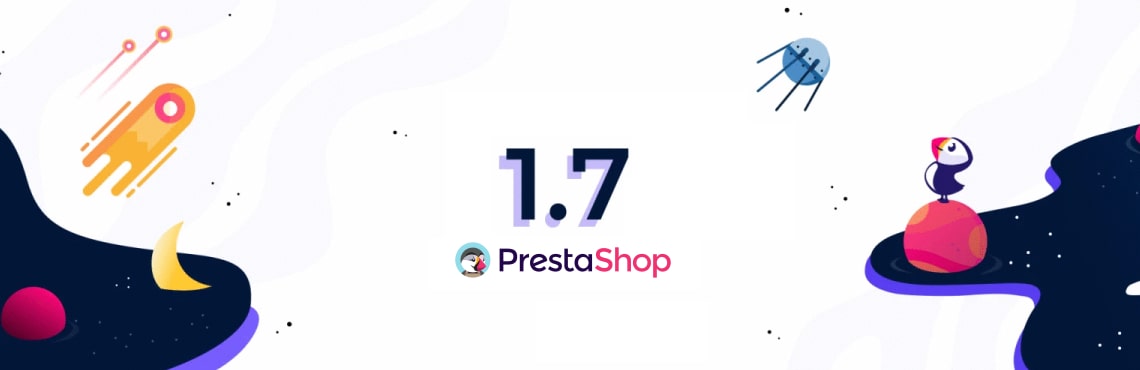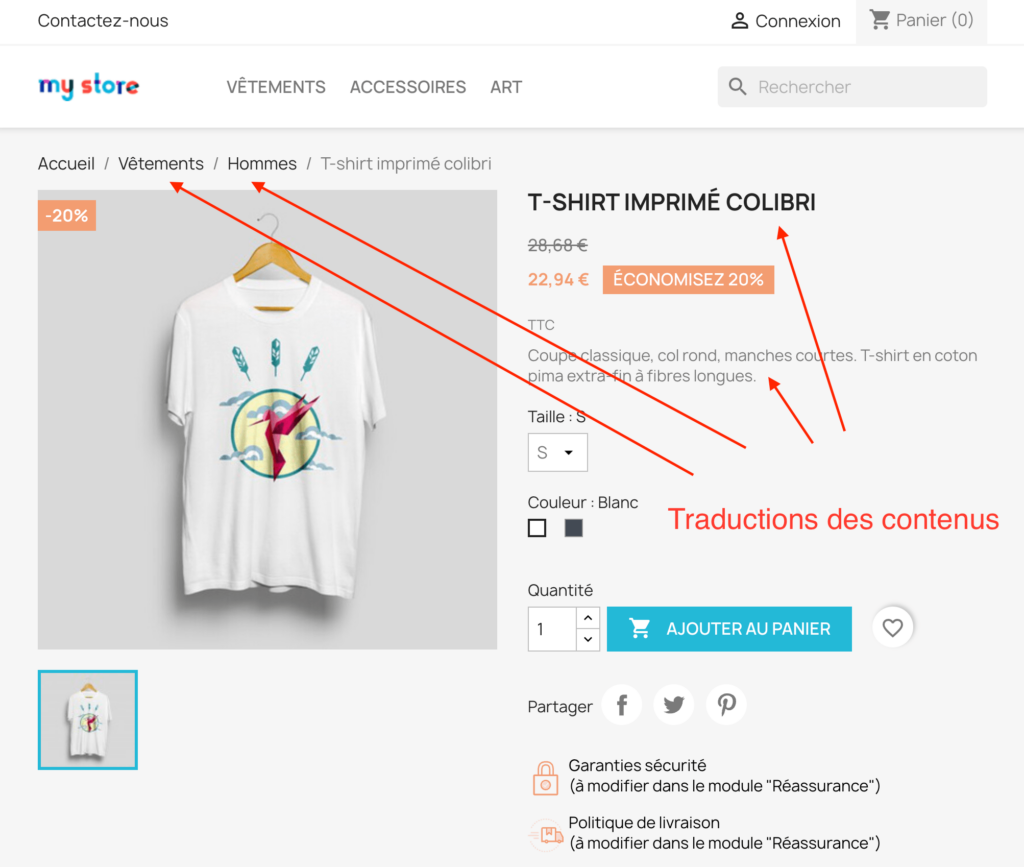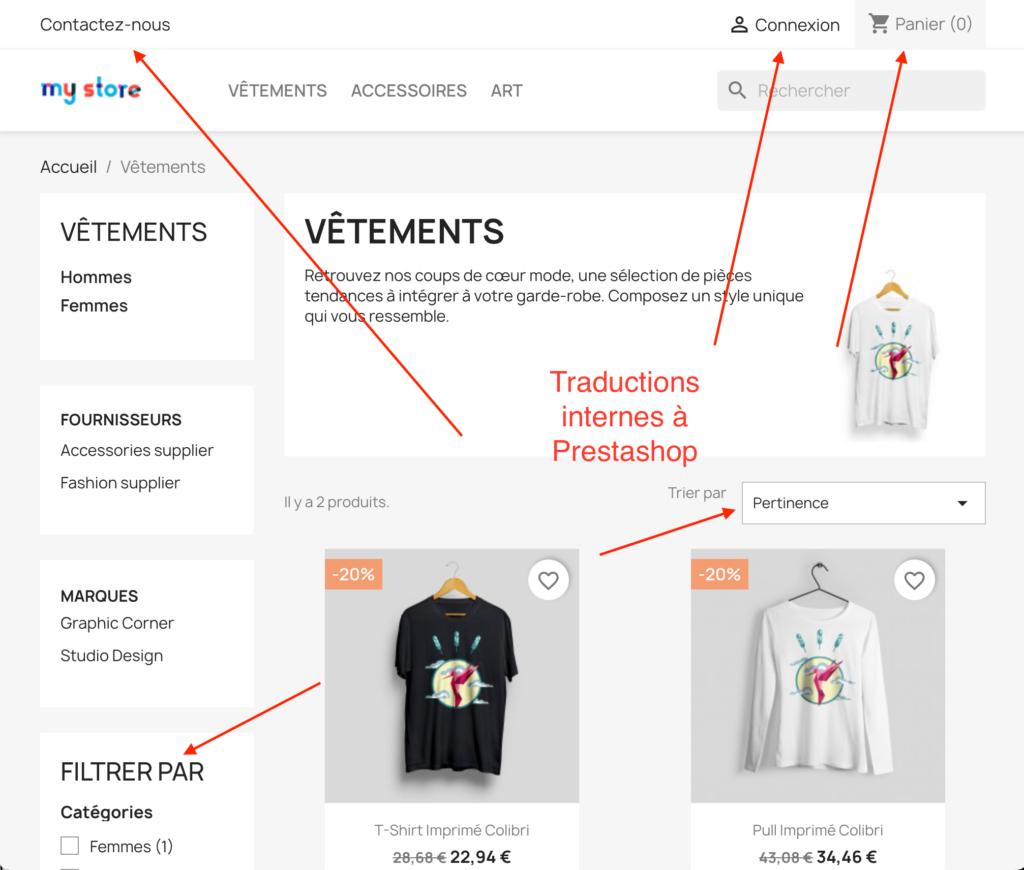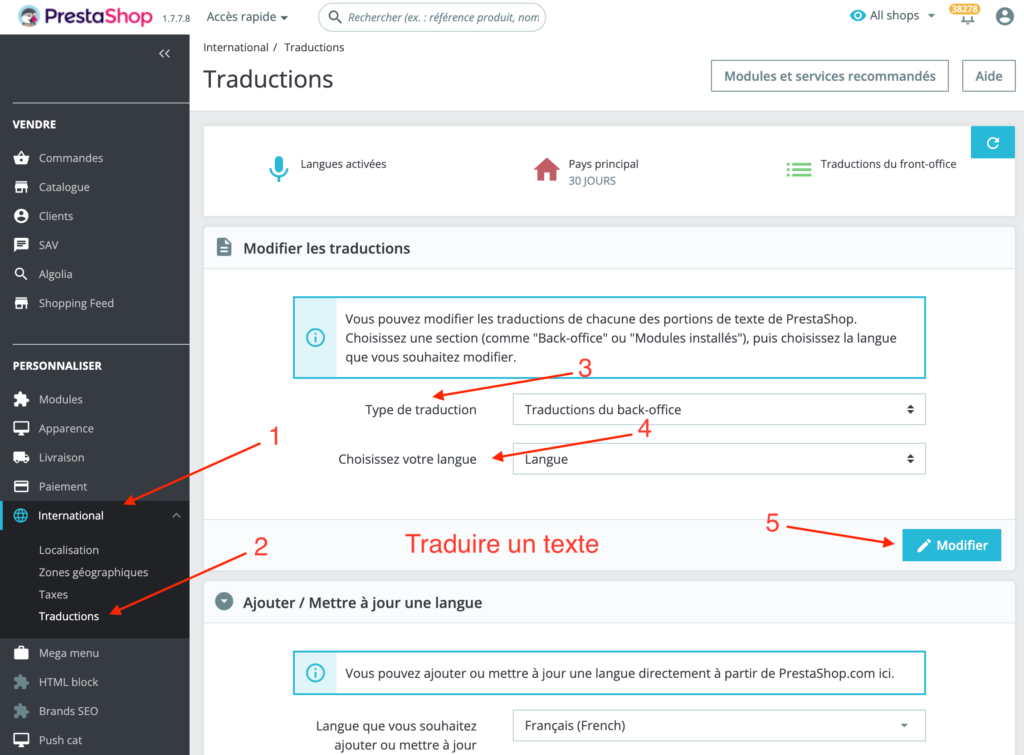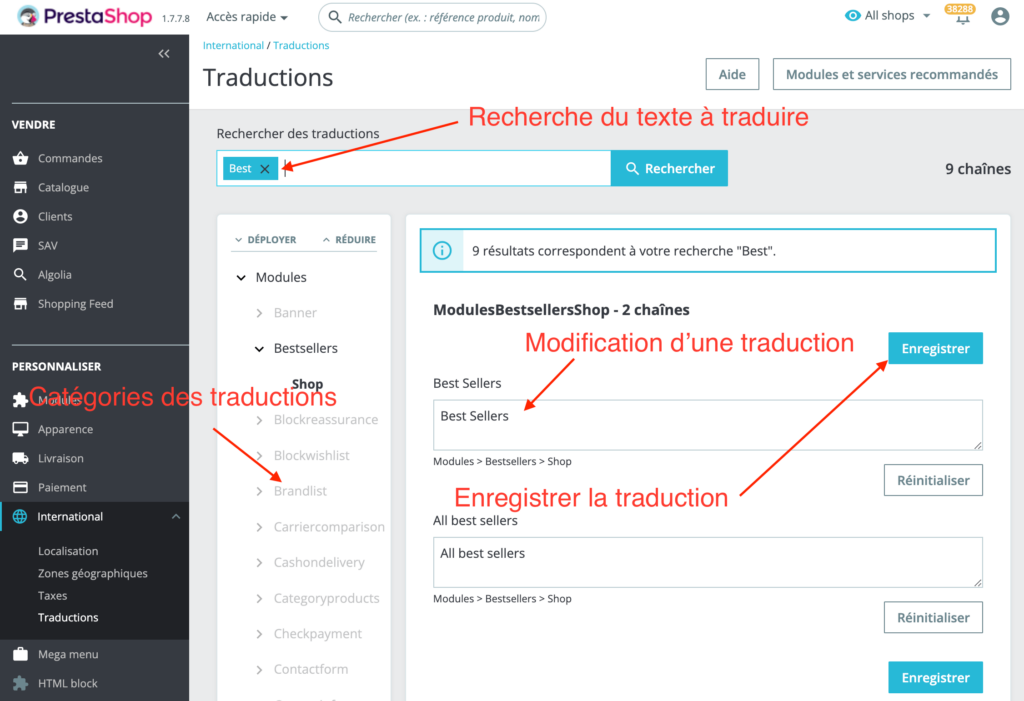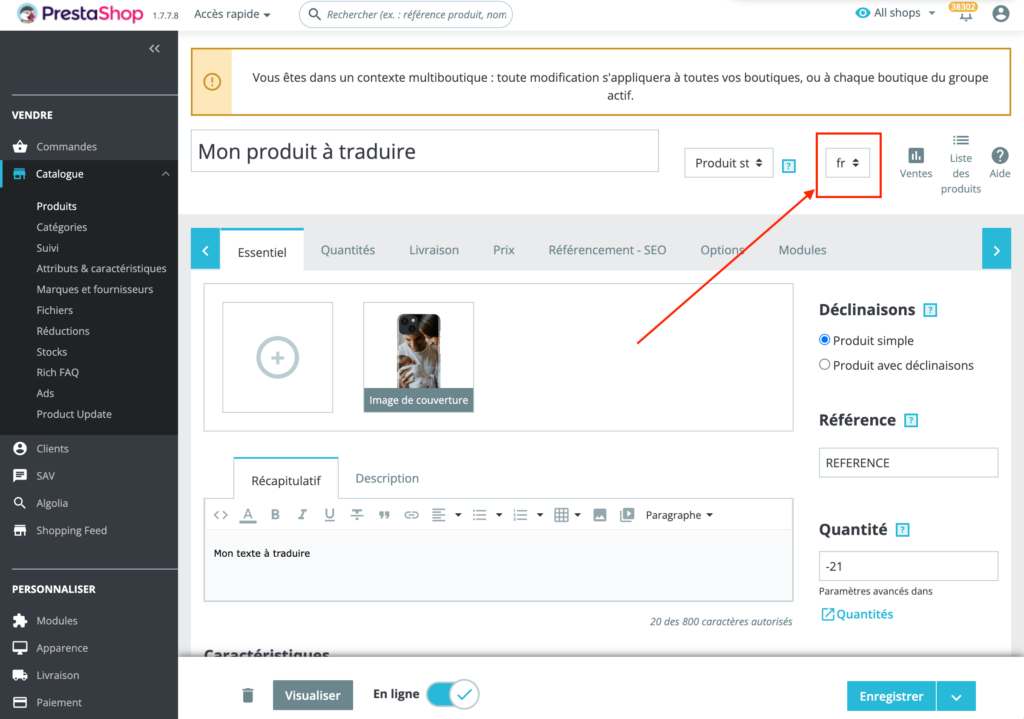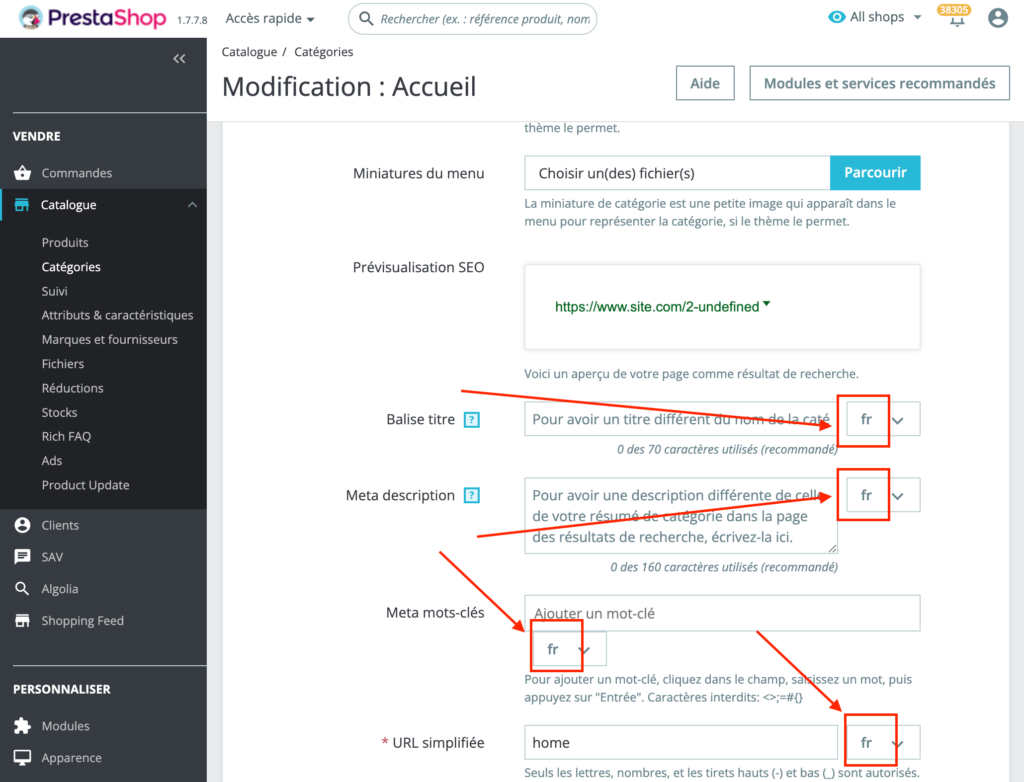How to translate your texts on PrestaShop 1.7?
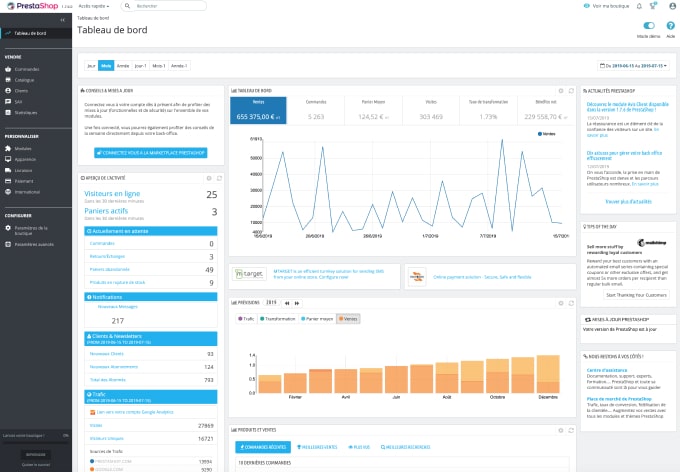
PrestaShop 1.7 includes a complete translation system allowing you to easily translate your store.
Text translations in PrestaShop, while very practical, often remain unknown to users.
In this article we will help you better understand and master this crucial aspect of your online store.
How does the translation system work on PrestaShop?
PrestaShop has a very well-designed and easy-to-use translation system. In just a few minutes you’ll be able to translate any text in your store.
First, it’s important to understand that there are two types of translations:
- Translations of your site content
- Internal PrestaShop translations
Content translations
Content text translations correspond to:
- Titles of your products, categories, pages…
- Descriptions of your products and categories
- Content of your CMS pages
- Features and attributes of your products
These are therefore all texts related to dynamic content and linked to your e-commerce activity.
Internal PrestaShop translations
Internal PrestaShop translations correspond to texts that have been pre-installed by PrestaShop and are present from the installation of your store.
These texts are generic and static (not intended to be translated regularly).
These can therefore be:
- The “Add to cart” button
- The checkout process
- The “My account” section
- The “Contact us” page
Internal PrestaShop translations can also be texts from your theme and those from modules or blocks.
How to detect a translation in PrestaShop code?
Here’s how to simply detect a translation in your PrestaShop code version 1.7:
{l s=’Next’ d=’Shop.Theme.Actions’}
For version 1.6, here’s what it looks like:
{l s=’You cannot place a new order from your country.’}
Please note that translations in the code are always in English.
To translate them into French or another language, you must do it via the back office.
Warning, to insert an apostrophe in a PrestaShop translation without a 500 error, proceed as follows:
{l s=’Let’s talk’ d=’Shop.Theme.Actions’}
Subsequently, you will need to follow the domain structure. To do this, don’t hesitate to consult the technical documentation available here.
How to translate your PrestaShop 1.7?
We will now see how to translate your PrestaShop store version 1.7.
As a reminder, translation applies both to a website only in one language and to a multilingual website having several languages.
At this stage, it’s also interesting to ask yourself whether you want to go multilingual or multi-store.
Don’t hesitate to consult our guide on the difference between the two.
Translate internal texts
To start, let’s begin by translating internal and static content.
To do this, you need to go to the back office: “International”, then “Translations”.
In the “Modify translations” block, you must then select:
- Translation type: themes / modules / emails… (according to need)
- Select your theme: choose the theme used
- Choose your language: choose the language to translate (French by default if only one language)
- Click on “Modify”
All you have to do is translate the texts you want. We remind you that this content is not intended to be translated constantly.
Translate content
Now let’s move on to translating your product sheets, categories, CMS pages.
PrestaShop being very well designed, this is very simple!
You just need to click on all the “Fr” language menus and select the translation language.
These small menus are present everywhere in PrestaShop from the moment you have added a language.
If you haven’t added a language, don’t hesitate to consult our dedicated page.
In conclusion, PrestaShop offers a practical and effective solution for managing your store texts, whether for a multilingual configuration or simply to customize your site’s main language.
Unfortunately, modifying texts can prove complicated and tedious.
This is why we recommend opting for a translation solution dedicated to PrestaShop.
Reversia is the ideal module for translating your entire store in a few clicks and in an automated way.
Translate and launch your store internationally with Reversia!Réessayer